Creating An Adwords Campaign- Display Network Ads
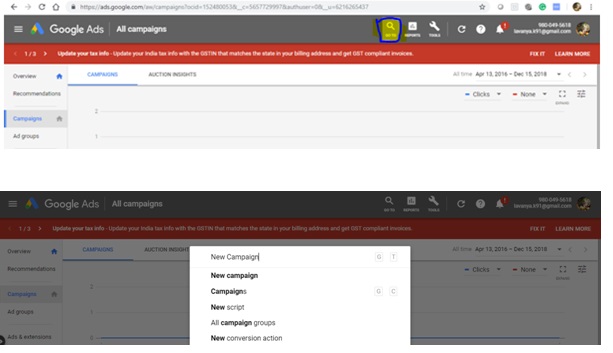
Step by Step process to create an Adwords Campaign - Display Network Ads Steps to create Display Network Ads Ø Create Account with Google Ads Ø Once Account is created, you will find a landing a page similar to below image. Ø Next click on GoTo Ø You will find a popup to add words Ø Type New Campaign Ø Once you click on New Campaign you will find below window Ø Select a goal you want to achieve. Ø I am selecting Leads as my goal is to get more leads. Once I select leads as my goal, I get an option to select the type of campaign. Here I am choosing Display Ø I am selecting the Standard Display Campaign as campaign subtype Ø Also, add the company website address Ø Select Campaign Name Ø Select Location. Your targeting reach change as you limit yourself to specific location. In below image when Location was set as India, target reach w...